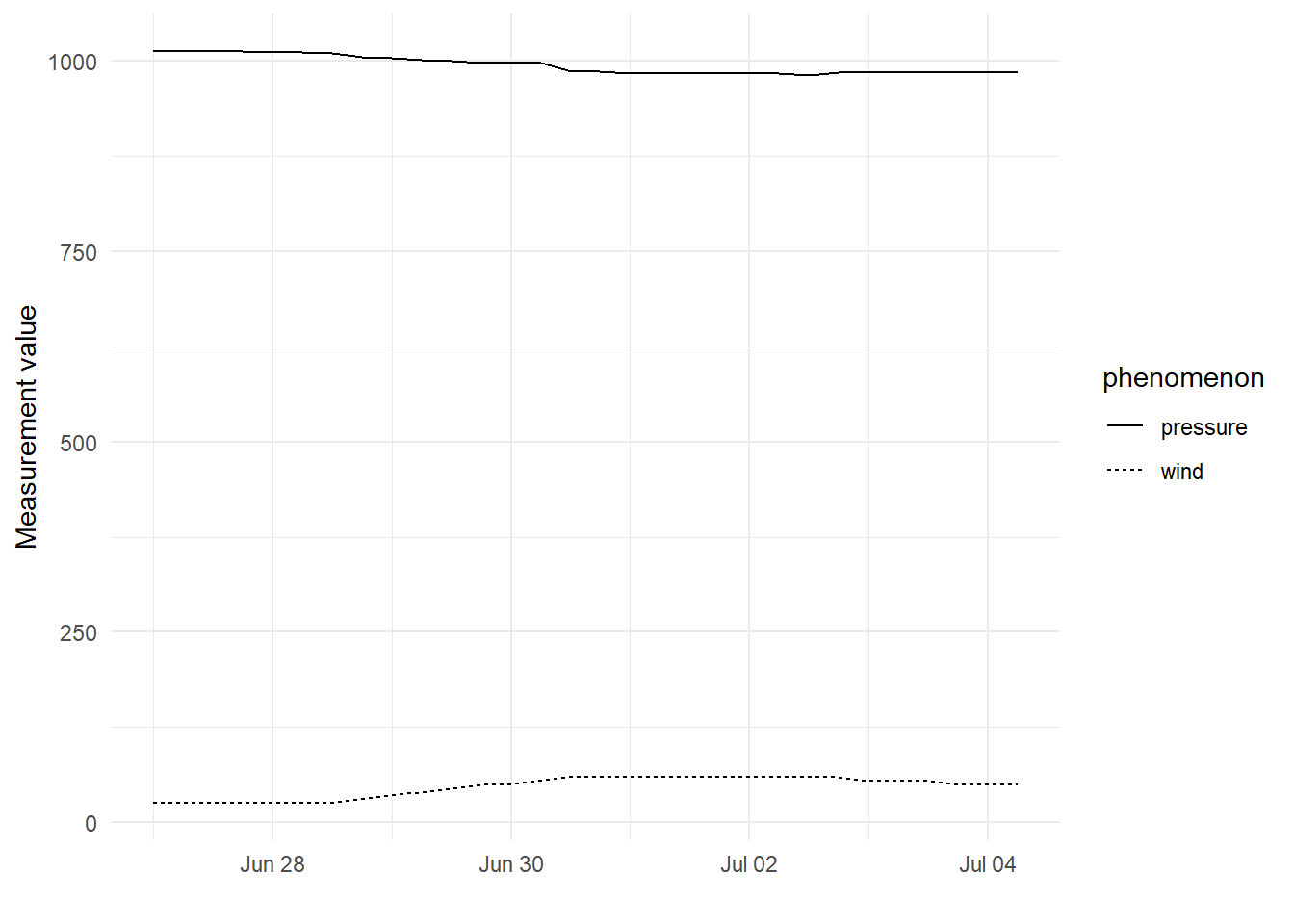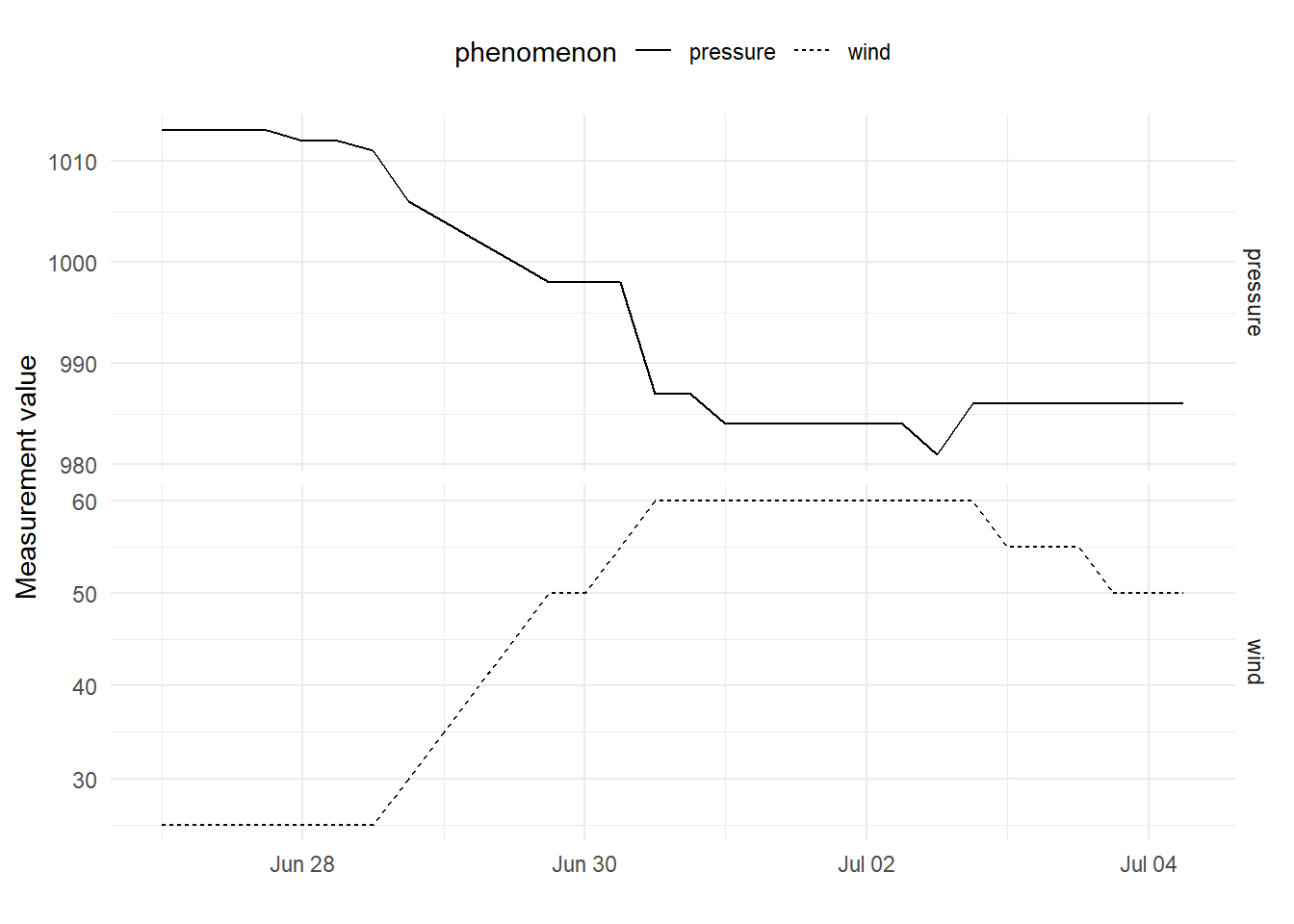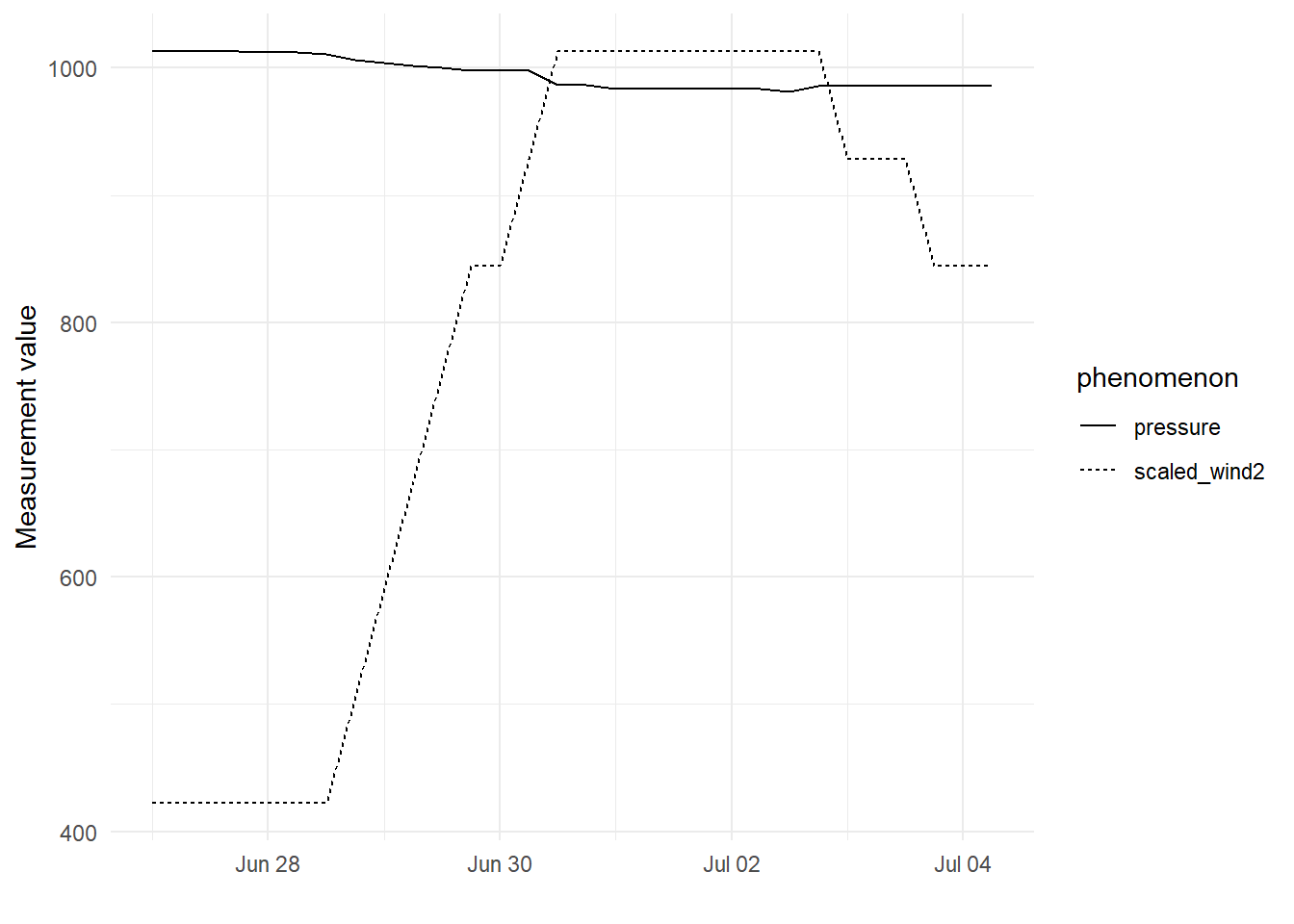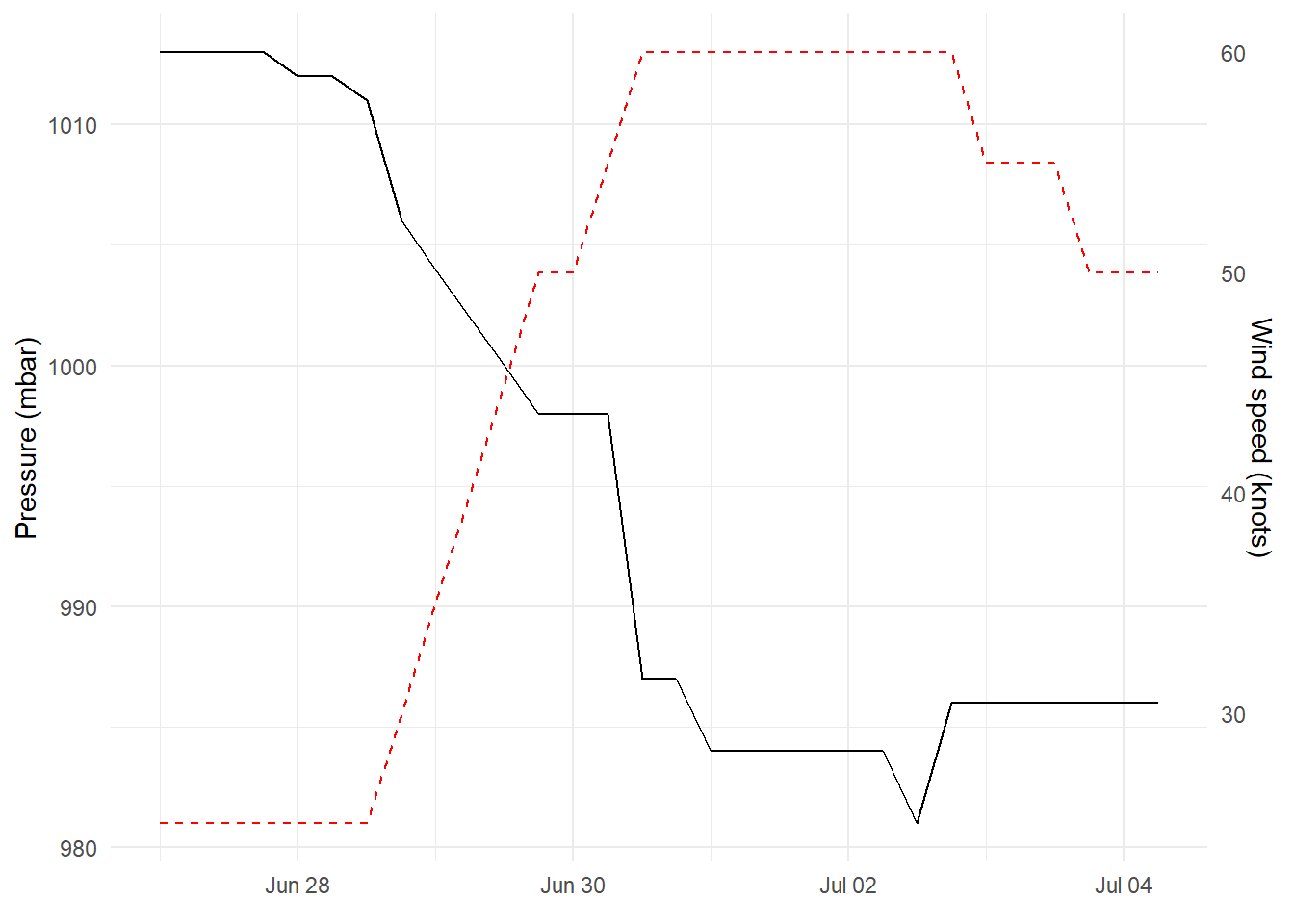Rows: 11,859
Columns: 13
$ name <chr> "Amy", "Amy", "Amy", "Amy", "Amy", "Amy",…
$ year <dbl> 1975, 1975, 1975, 1975, 1975, 1975, 1975,…
$ month <dbl> 6, 6, 6, 6, 6, 6, 6, 6, 6, 6, 6, 6, 6, 6,…
$ day <int> 27, 27, 27, 27, 28, 28, 28, 28, 29, 29, 2…
$ hour <dbl> 0, 6, 12, 18, 0, 6, 12, 18, 0, 6, 12, 18,…
$ lat <dbl> 27.5, 28.5, 29.5, 30.5, 31.5, 32.4, 33.3,…
$ long <dbl> -79.0, -79.0, -79.0, -79.0, -78.8, -78.7,…
$ status <chr> "tropical depression", "tropical depressi…
$ category <ord> -1, -1, -1, -1, -1, -1, -1, -1, 0, 0, 0, …
$ wind <int> 25, 25, 25, 25, 25, 25, 25, 30, 35, 40, 4…
$ pressure <int> 1013, 1013, 1013, 1013, 1012, 1012, 1011,…
$ tropicalstorm_force_diameter <int> NA, NA, NA, NA, NA, NA, NA, NA, NA, NA, N…
$ hurricane_force_diameter <int> NA, NA, NA, NA, NA, NA, NA, NA, NA, NA, N…